Performance of your global communications
If you don’t know perfectly how to use the Dashboard, don’t forget to readt the tips & how To section at first.
This is the third tab “Performance” in the Dashboard
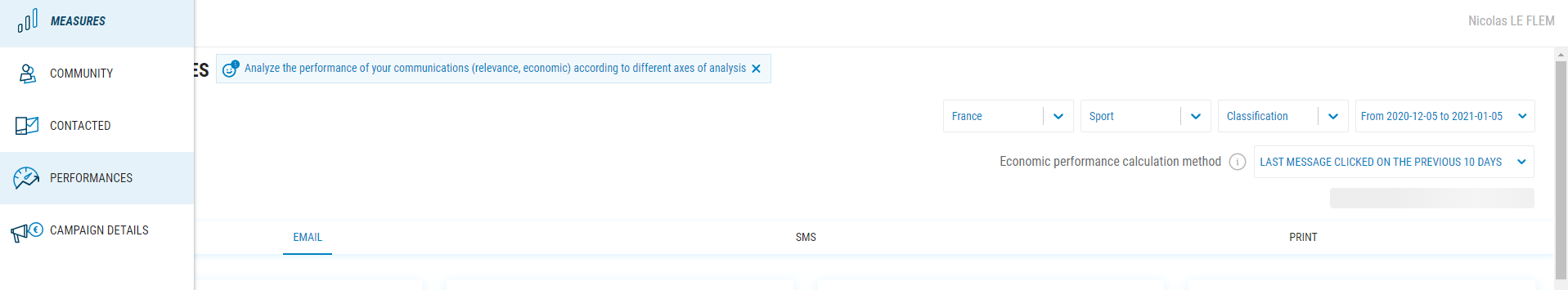
Purpose
Analyze the performance of your communications (relevance, economic) according to different axes of analysis
Make your selection
In this tab you have the possibilty to select the following criteria :
- Your country (You can also decide to select other countries to compare your KPI with another country)
- The sport (Level 1) to have a specific view about the users linked to a sport (Based on the Deduced sport AI algorithm provided by the SUI team from HubMessage that check the purchase, web visit, sport declaration, Decathlon coach data… to calculate and define a sport interest selection for each customer)
- The sport (Level 2) to have a specific view about the users linked to a sport practice (Based on the Deduced sport AI algorithm provided by the SUI team from HubMessage that check the purchase, web visit, sport declaration, Decathlon coach data… to calculate and define a sport interest selection for each customer)
- The classification of the messages. (Classification allows you to categorise your messages so that you can find them more easily afterwards. You will be able to filter only the messages of such or such classifications and obtain aggregated KPIs at this level. You can select several classifications. Example : BUSINESS / ADVICE)
- The period you want to analyze (Start & End Date)
- The attribution model you want to use for the economic part. (The method of allocating economic performance that you want to animate. You can compare them to determine which one is best for your situation or your emails. ( An opening can create a desire to buy but a click is more convincing…) This is only a vision around email marketing only (we do not take into account other channels (Adwords, Facebook, etc. …) There are 4 methods of assigning a sale to a campaign playing on the behavior (opener / clicker) and / or duration (10 or 30 days). A user’s sale will be assigned to the closest campaign depending on whether they have opened OR just clicked on a campaign within 10 OR 30 days before the sale depending on the method you choose. Depending on your choice, this will have a significant influence on the number of associated sales and therefore the total amount.
Don’t hesitate to use the “i” on each KPI / Section to well understand how is calculated the indicators.
To have a good view on this tab, it’s really important to well use the campaign module before sending any communication. If needed, read this section :
If a campaign / message in missing here it’s surely link to the previous paragraph
Section 1 : Distribution of communications
In this section, we will be able to analyse the distribution of the communications according to the different axes of analysis by which they are categorised :
- By type (National vs. Local)
- By classification (Business, Advice …)
- By sport / sport practiced
It is therefore essential for a good analysis to be rigorous when categorizing your messages in the campaign module in SF and to go through this step carefully.
Section 2 : Regularity and impact of my national speaking engagements
In this section, we will be able to analyze the regularity of period taking and the impact on members’ behavior (per day or per month or in details for each campaign).
Turnover Rules explained : How it works
All identified Turnover Rules are available on this google slides document.