Connect to the front module
MARKETING DASHBOARD ACCESS
You have to possibility to access the Marketing Dashboard to to measure the omnicommerce impact of communications (national and local), and to visualize the distribution of our speech captures over time and across our CRM database. Thanks to this dashboard, we want to animate our communication to progressively boost our CRM base with a more marketing angle.
Thus, we can take the right decisions in our marketing budgets and in our communication actions to improve our CRM base in quantity and quality (important business leverage)..
- Directly via Salesforce like the different other modules. (recomended for Salesforce’s users)
- With the URL directly for those who don’t use a lot Salesforce in their day by day work.
For both of them, you have to be on the Decathlon Network or connect to Pulse Secure if you want to access it. If you have the following error, it’s because you are not connect to a Decathlon Network (at office or under Pulse Secure)
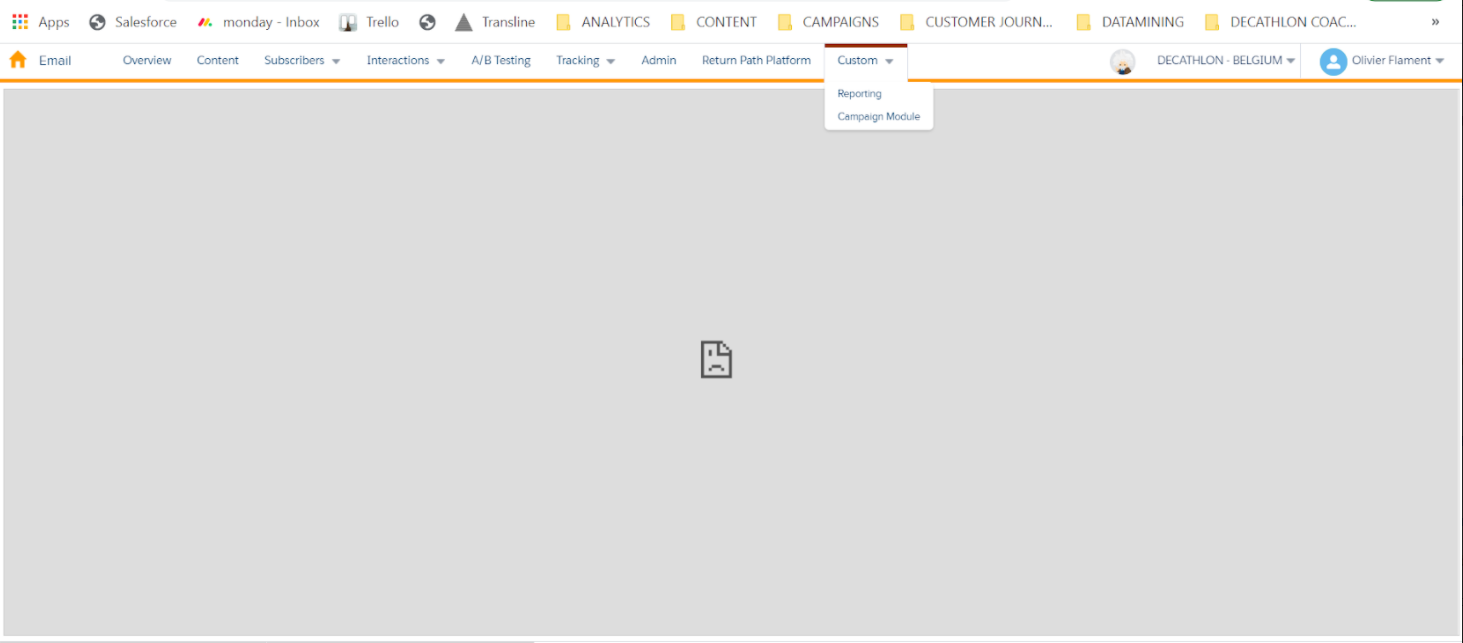
This is the option we recommend for users who don’t use Salesforce.
Via Salesforce
Link to access Salesforce
Connect to Salesforce Marketing Cloud Platform
Put it direclty in your Favorites to access it easier next times.
If you don’t have access now, just read the next paragraph you will find a link for that.
Access the correct Salesforce Business Unit (IDeliver)
The IDelier Business Units don’t contains “TRIGGER” in their names but just DECATHLON and the name of the country for production environment Ex : DECATHLON - FRANCE
You can select the one you need on the right top corner.
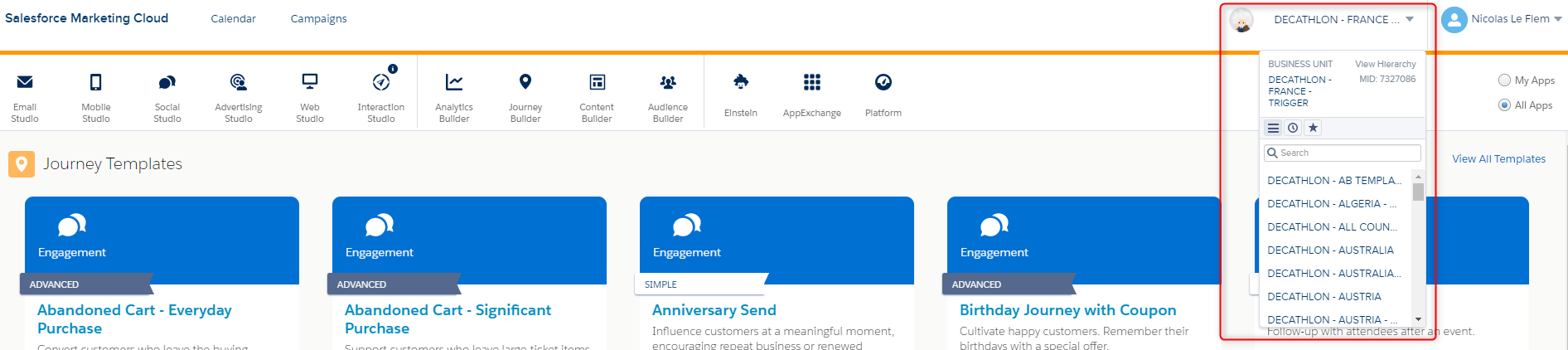
If you have access to the Marketing and the transactional one for one country, the transactional one is the one with ‘…’ at the end or you can make a mouse over on it to be sure to select the good one.
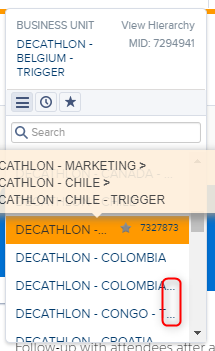
So, you need an access to the production Business of the countries you are in charge.
If you don’t have the access at this step or if you are missing access to a country, you can use this tool to create an account for your or your colleagues. Choose the role of DIRECT MARKETING MANAGER : Salesforce Account Management
If needed, you can watch this video to help you on this task : Tutorial
Your Main Module = REPORTING
Go to “Email Studio” –> “Email” by flying over the house in the upper left-hand corner.
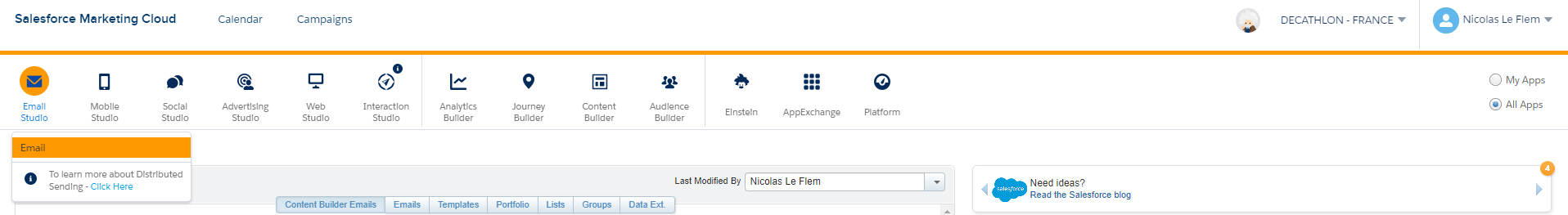
Then, select “Reporting” in the “Custom” Menu
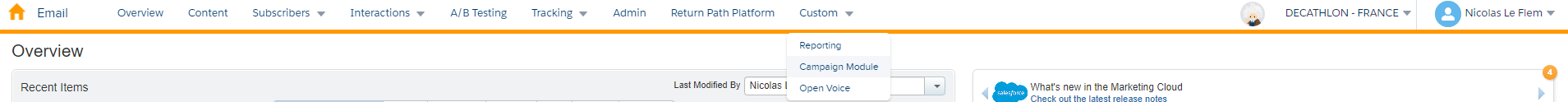
By default, you arrive on the France country, don’t forget to change and select your country
Direclty with the URL
For those who don’t use a lot Salesforce and want to use the dashboard direclty (Commercial Director, sport responsible…), you have the possibility to acces it directly with the URL : Production Marketing Dashboard
You have to select your country first, before doing any other actions.