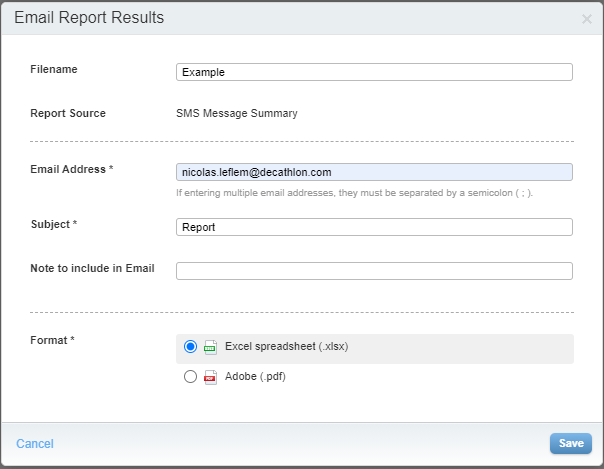Marketing Communications
FOLLOW YOUR COMMUNICATION KPIS
What is the purpose of this functionality ?
Immediately after sending your communication, you have the possibility to follow the major KPIs in real time (deliverability rate, opening rate, click rate, …).
As the person responsible for your communication, it is your responsibility to ensure that the volumes of mailings are consistent, that your emails and sms are well delivered and that your customers interact with your communications as desired and take actions if you see some problems and improvement possibilities.
Example :
- My communication are delivered at over 98%.
- My communication are more than 30% open
This will allow you to adjust your communication strategy (Targeting / Content …), your content to ensure that the objective of your communications is met.
Keep in mind that this remains a customer solicitation, and if it does not create value, then it is better to leave the place to others.
Salesforce reporting
You can access direclty more precise KPI in Salesfoce, you have to select the Business Unit corresponding to your country first.
- 1. Go on Email module > Tracking > Sends
- 2. In “My Tracking” folder choose the right folder regarding your application (“Enabled” for Cube)
- 3. Click on the trigger to display more details
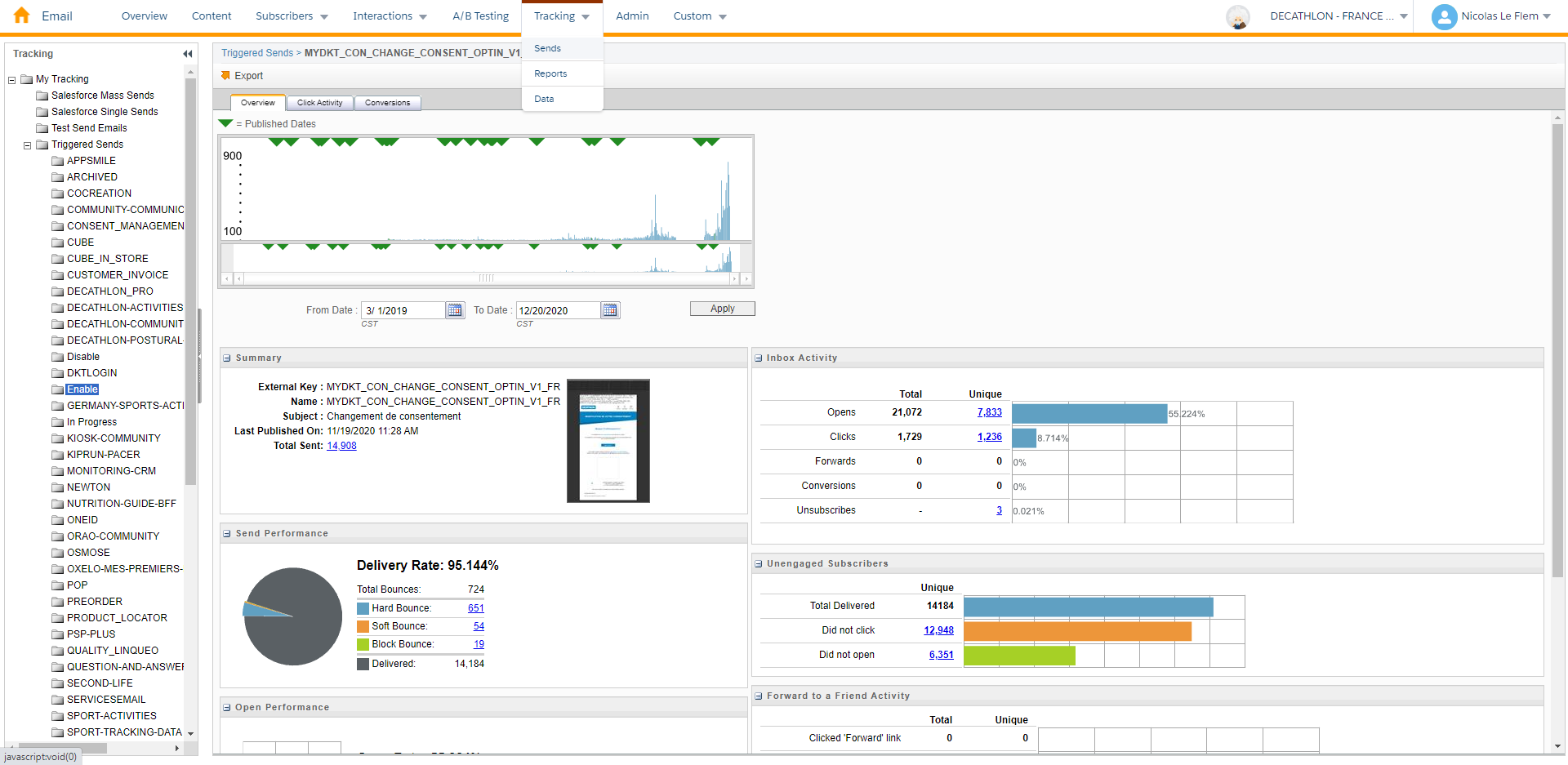
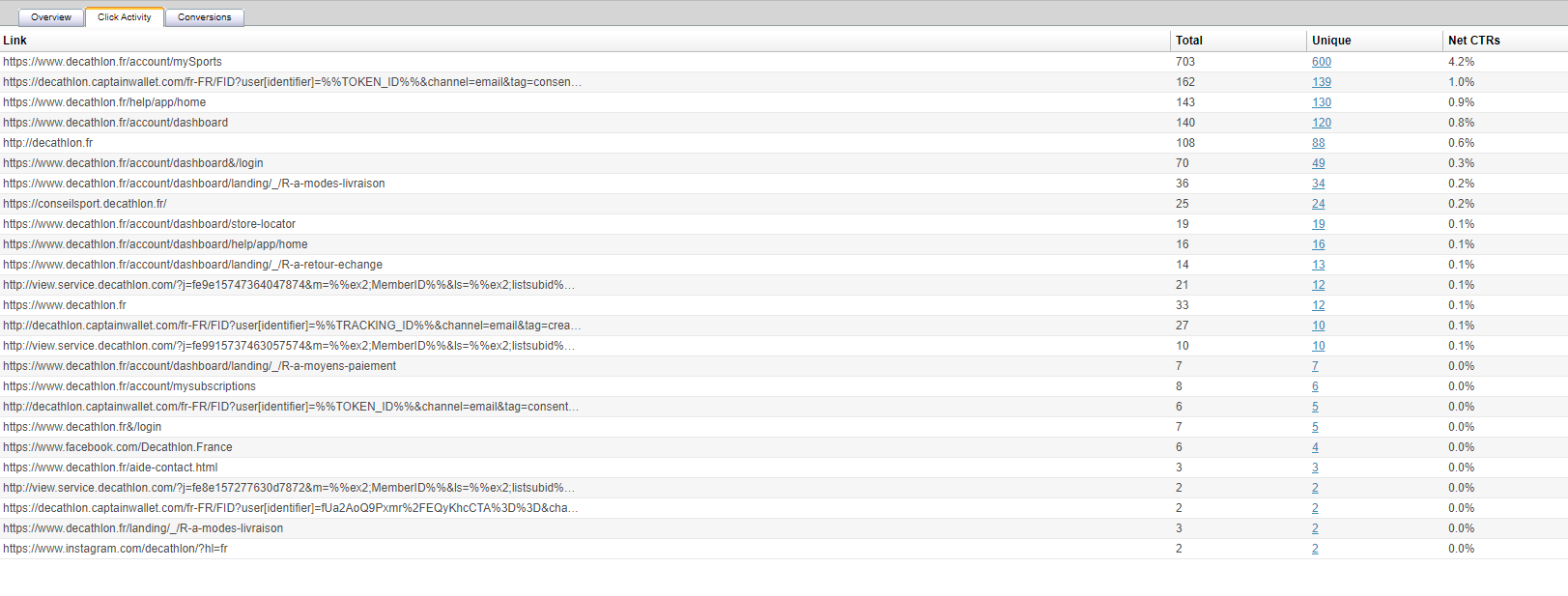
SMS
- 1. Go on Mobile studio module > Mobile connect
- 2. Click on the desired triggers
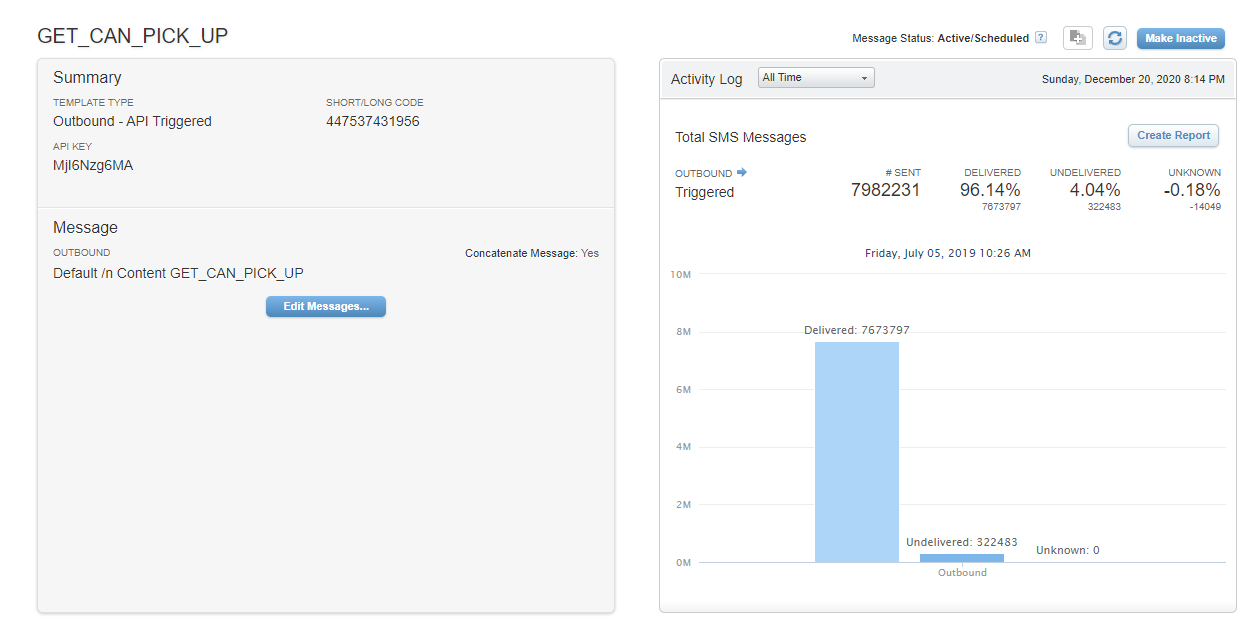
For a general Report about all the SMS triggers of one country
- 1. Go on Mobile studio module > Mobile connect
- 2. Click on “Create Report”
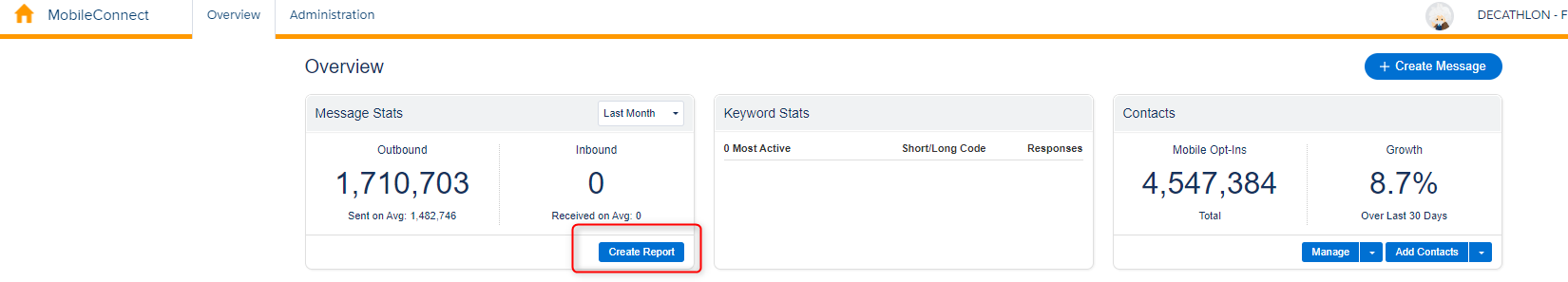
- 3. Select “SMS Message Summary”
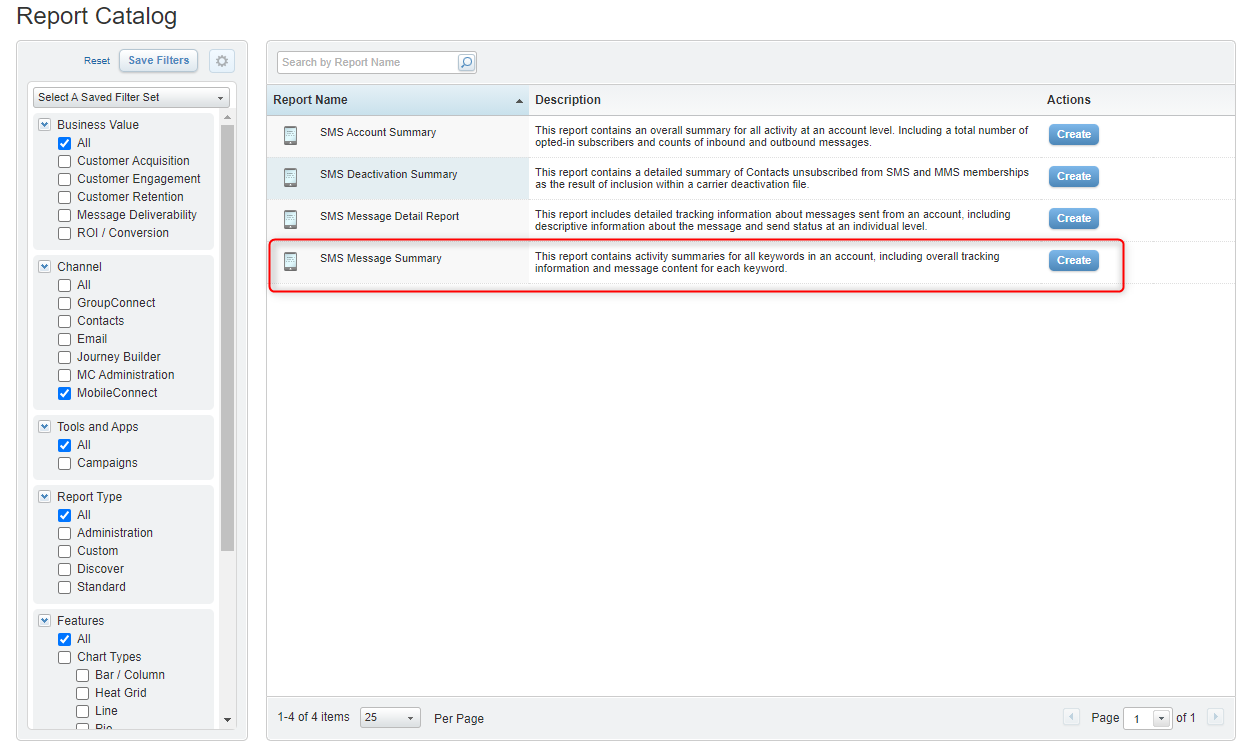
- 4. Filled the different fields like this (but with your date range)
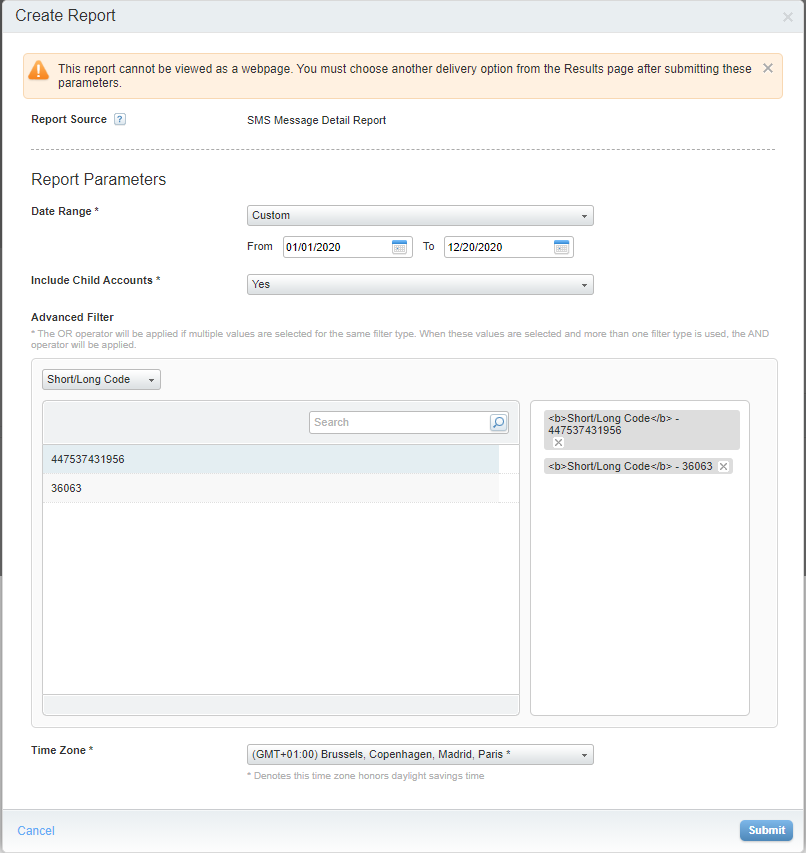
- 5. Click on the email icon to send it to you by email
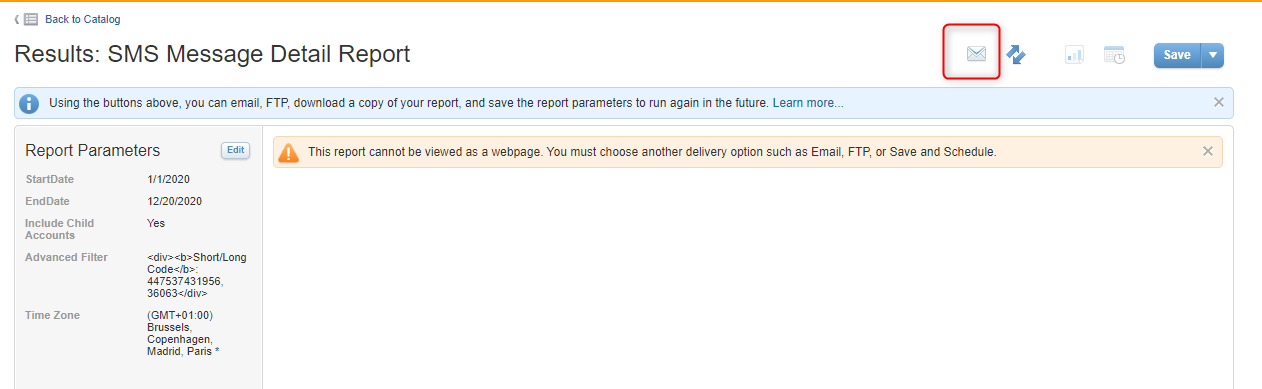
- 6. Filled the different fields like this