Adapt your HTML Content
To ensure that the various functionalities work properly, there are a number of prerequisites that you must apply in your HTML / Email in Salesforce to enable us to interact with it and circulate the right information.
Salesforce Mandatory tags
In this part you’ll see how to insert mandatory tags, which are basically pieces of HTML of AMPscript. This is mandatory to have it to fully use this functionality
Please, verify that this piece of code is present in the Header Tags of your HTML (just after the “head” opening tag) :
<!--%%[
/*<div style="display:none">*/
/*--------------------------------------*/
/* ADD ON TOP OF EMAIL */
/* [HEADER MANDATORY TAGS] */
/*--------------------------------------*/
/* Recover informations from Decathlon Campaign Module */
SET @CONTACT_ID = _subscriberkey
SET @MESSAGE_NAME = emailname_
SET @MESSAGE_ID = __AdditionalEmailAttribute3
SET @CONTENT_ID = _emailid
SET @UTM_SOURCE=__AdditionalEmailAttribute14
SET @UTM_CAMPAIGN=__AdditionalEmailAttribute15
/*--------------------------------------*/
/* END OF */
/* [HEADER MANDATORY TAGS] */
/*--------------------------------------*/
]%%-->
For example on this french HTML, you can see it’s ok.
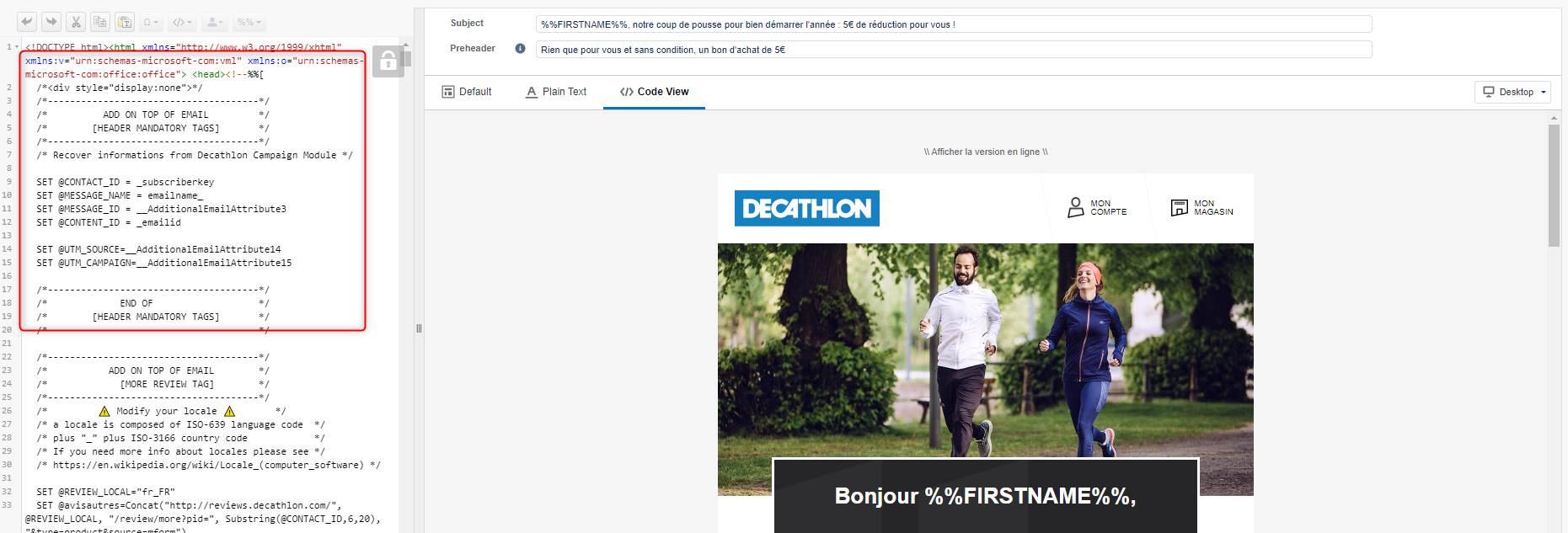
If you see the following old version of this tags, you have to change it now, because it’s not working anymore
%%[
SET @CONTACT_ID = _subscriberkey
SET @CAMPAIGN_CODE = __AdditionalEmailAttribute1
SET @CAMPAIGN_NAME = __AdditionalEmailAttribute2
SET @MESSAGE_NAME = emailname_
SET @MESSAGE_CLASSIFICATION = __AdditionalEmailAttribute3
SET @PASSION_BRAND = __AdditionalEmailAttribute4
SET @PRACTICED_SPORT = __AdditionalEmailAttribute5
SET @SERVICES = __AdditionalEmailAttribute6
SET @OPERATION_TYPE = __AdditionalEmailAttribute7
SET @REVIEWS_TYPE = __AdditionalEmailAttribute8
SET @RELATIONAL = __AdditionalEmailAttribute9
SET @SECURITY_TYPE = __AdditionalEmailAttribute10
SET @START_DATE = __AdditionalEmailAttribute11
SET @END_DATE = __AdditionalEmailAttribute12
SET @SPORT = __AdditionalEmailAttribute13
SET @UTM_SOURCE=__AdditionalEmailAttribute14
SET @UTM_CAMPAIGN=__AdditionalEmailAttribute15
SET @MESSAGE_CODE = ''
IF NOT EMPTY(@CAMPAIGN_CODE) THEN
SET @CAMPAIGN_ID=Replace(@CAMPAIGN_CODE ,'CMP_','')
SET @ROWS = LOOKUPORDEREDROWS('CM_CAMPAIGN_MESSAGE',1,'MESSAGE_ID DESC','CAMPAIGN_ID',@CAMPAIGN_ID,'MESSAGE_NAME',@MESSAGE_NAME,'MESSAGE_CLASSIFICATION',@MESSAGE_CLASSIFICATION)
IF ROWCOUNT(@ROWS) > 0 then
SET @MESSAGE_CODE = FIELD(ROW(@ROWS,1),"MESSAGE_CODE")
ENDIF
ENDIF
]%%
Specific case of creating HTML by duplicating existing HTML
If you use this functionnality for your Content creation, you have to apply this step, to remove all the additional attributes which be use and manage by the campaign module direclty, otherwise you could have some problems to map your message to this new content in the campaign module.
So be sure to erase each additional attribute fields, in the ‘PROPERTIES’ tab, after having create a new content, thanks to the duplicate option.
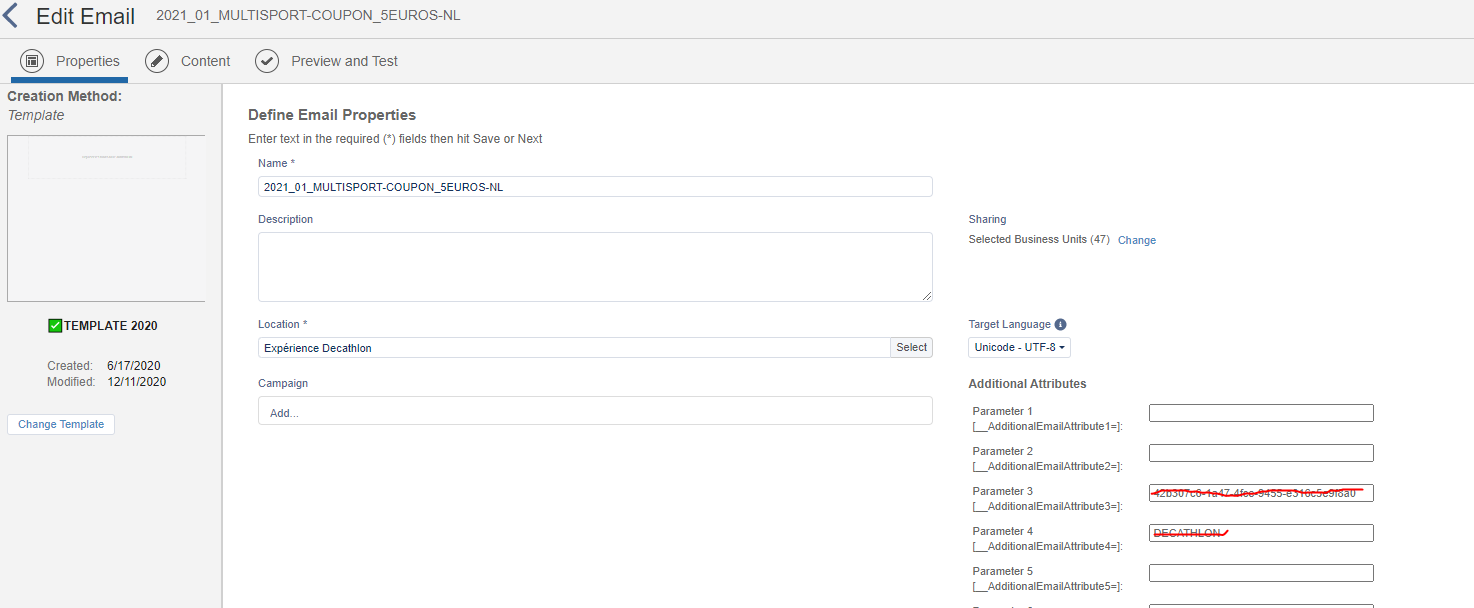
Go to campaign module before the Sending
You have to reference your message first in the campaign module before send it really.